🌟 Mobile-Friendly and Mobile-Responsive Sites Are Basic Accessibility: Why Refusing Them Is Ableist.
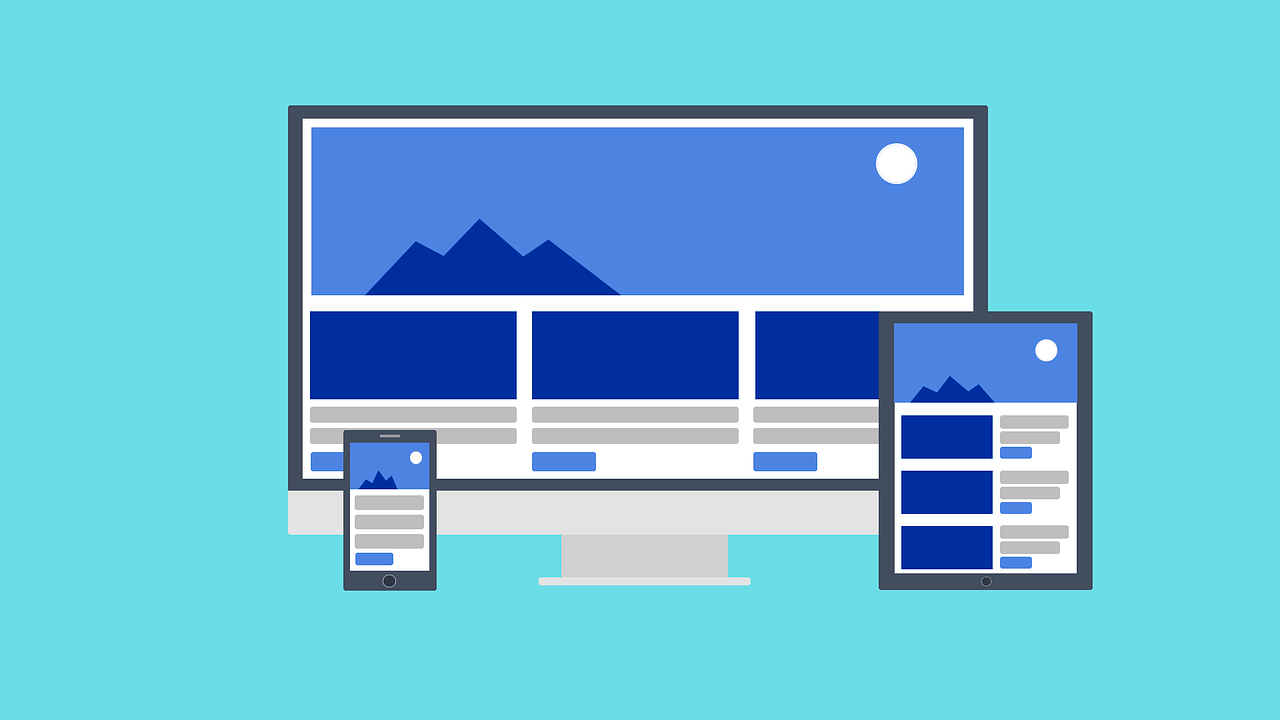
February 19, 2024
Accessibility is a topic that I've come to grow very passionate about following my health journey through a traumatic brain injury. Before 2023, I was privileged to not have to think about every day luxuries like reading text, seeing contrast colors, or even the ability to visit websites on a PC that I knew I could open anytime. But things change and life happens.
After I sustained two back-to-back concussions, I became a different person entirely. I could not stand, I could not read, and I could not so much as look at my phone. Everything I had known had been flipped upside down, and I'm still in recovery two years later. The first wave of symptoms were terrifying and isolating. Not being able to be on my phone or my computer stopped me from interacting with the online chatrooms I used to frequent and distanced me from my friends since I couldn't reach out to them. Every morning, I woke up dizzy. If I got lucky to sit up for dinner, I was dizzy and had to hope I wouldn't throw back out what I just ate before I was able to go back to sleep. Moreover, I could barely sleep at all because I was dizzy even with my eyes closed.
Thus, over time, this brought me to my acknowledgment of my limitations. I cannot do things most people otherwise would never even think of. Which brings me to my topic of discussion: Websites.
I will preface this by saying that there is a difference between refusing to make your website mobile-friendly and simply not knowing how to. I will link tools on the bottom of this page that have helped me create my website to be mobile-friendly. Everyone starts somewhere, and even if it's just adding semantic tags to your HTML for users with impaired-vision to be able to read your site's contents, it's a huge step in a bigger and greater cause. I also note that this is a huge issue within the Neocities community specifically. I have not seen this amount of discrimination with any big corporation sites or even Nekoweb sites.
Put simply: Blocking mobile-users from viewing your website is exclusionary and harmful. I have actually come across a website that said
For as many sites claiming to just "buy a computer", this is a failure to acknowledge how inaccessible that is for a majority of people. Especially for lower-income households where a smartphone is the only available device. Computers cost hundreds of dollars and many people are living paycheck-to-paycheck.
This is not mentioning the difficulty for those with impaired vision, cognitive differences and/or physical disabilities. Refusing to make your site be read by an accessible device is not "funny" or "edgy", it just shows how little regard and empathy you have for other people who deserve to have the same experiences as you. It's a joke how many websites I've personally been to that mock you for not having something you cannot use because it physically pains you. This is not a barrier that should exist.
I've once gotten "Just tilt your phone" in response to being blocked from someone's website. This is not a solution and is ANOTHER example of how little thought there is given to accessibility.
Small text and awkward scrolling with cramped layouts is not something anyone likes.
I mentioned semantic tags and I want to emphasize how important and easy to implement they are. I have not found many sites with them. I truly appreciate the art form of the old web, but it's wise to implement modern technology so even more people can experience it! Semantic tags in HTML are a way of adding meaning to a webpage’s structure. For example, you know that the front of a book has the eye-catching title and the back of a book contains the main summary. They're the first two things you look at when deciding if you want to read the full story. Semantic tags work like that: They organize your content to highlight the main content and where the beginning of a page is (i.e <header>, <main>, and <footer>). These tags help screen readers and users with disabilities identify what section of your site they're at. This way, in my previous example, they're not reading that same book without page numbers or titles. That is kind of a mess for everyone.
Not only that, but semantic tags actually help your own website with SEO. Search engines, using your semantic tags, have an easier time identifying what part of your page to show to users. This boosts your own site visibility!
This is a win-win situation for the website-maker and the viewer and there's no reason not to implement it.
With that being said, start with making your site mobile-friendly and accessible to all, or check out these tools that helped me get started. Create an environment all users can share and be a part of.
WebAIM - Check your accessibility and recieve assistance to implement accesibility.
W3C Web Accessibility Initiative - Resources for Getting Started with Digital Accessibility.
MDN Web Docs - Explanation of semantic tags with tutorials and examples.
CSS-Tricks - Why, How, and When to Use Semantic HTML and ARIA.
web.dev - Beginner/Intermediate courses on responsive design.
← Back to Blog